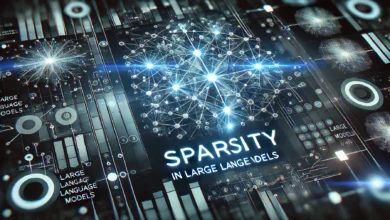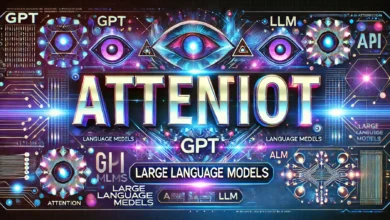Using ChatGPT for Software Development

Using ChatGPT for software development can streamline various stages of the development process, from ideation to debugging. Here’s a guide on how to utilize ChatGPT effectively at each stage, with examples of useful prompts:
1. Conceptualization and Planning
At this initial stage, define the scope and features of your software project.
- Prompt: “Help me draft a software requirements specification for a [type of software] application.”
- Prompt: “List potential challenges in developing a [type of software] and how to mitigate them.”
2. Designing the Software Architecture
Develop the overall structure of your software.
- Prompt: “Suggest a software architecture for a scalable and secure [type of software].”
- Prompt: “Provide an example of a UML diagram for a [specific feature] in [type of software].”
3. Choosing the Right Technologies
Select appropriate programming languages, frameworks, and tools.
- Prompt: “What are the best programming languages and frameworks for developing a [type of software]?”
- Prompt: “Compare [Technology 1] and [Technology 2] for [specific application purpose].”
4. Writing Code
Generate code snippets or get coding guidance.
- Prompt: “Show me an example of a [specific feature] implementation in [programming language].”
- Prompt: “Generate a function in [programming language] that accomplishes [specific task].”
5. Debugging and Troubleshooting
Resolve errors and optimize your code.
- Prompt: “Debug this [programming language] code snippet: [insert code snippet with error].”
- Prompt: “Provide optimization suggestions for this code: [insert code snippet].”
6. Testing the Software
Create test cases and automate testing processes.
- Prompt: “Help me write test cases for [specific feature] in [type of software].”
- Prompt: “Suggest a strategy for automated testing in [type of software].”
7. Documentation
Write clear and comprehensive documentation.
- Prompt: “Create a user manual outline for [type of software].”
- Prompt: “How to document an API for [specific feature]?”
8. Deployment
Plan the deployment of your software.
- Prompt: “List the steps for deploying a [type of software] on [cloud platform/infrastructure].”
- Prompt: “What are best practices for continuous integration and continuous deployment (CI/CD) for [type of software]?”
9. Maintenance and Updates
Strategize ongoing maintenance and updates.
- Prompt: “Outline a maintenance plan for a [type of software] post-launch.”
- Prompt: “What are the key considerations for rolling out updates in [type of software]?”
10. Review and Refinement
Periodically review and refine your software.
- Prompt: “Suggest performance metrics to evaluate [type of software] efficiency.”
- Prompt: “How to conduct a code review for [specific feature or module]?”
Conclusion
ChatGPT can be a valuable assistant throughout the software development lifecycle, offering insights, generating code, and helping troubleshoot issues. It’s important to remember, though, that while ChatGPT can provide guidance and suggestions, the ultimate responsibility for design decisions, code quality, and testing lies with the development team. Always validate and test the suggestions provided by ChatGPT in real-world scenarios.